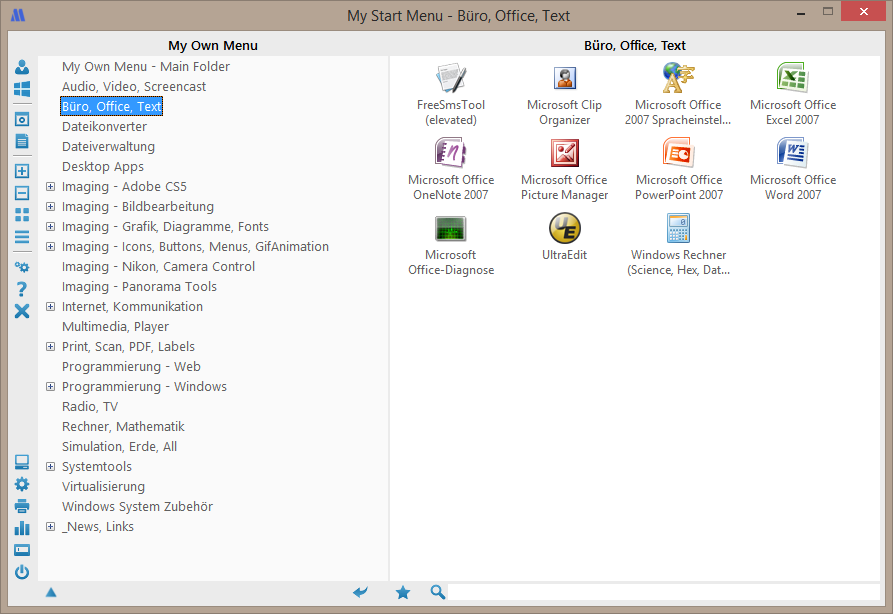My Start Menu 1.21
Free Trial Version
Publisher Description
With the Windows start menu replacement My Start Menu you easily customize your personal start menu for Windows according to your needs. My Start Menu combines valuable features of a customizable start menu with the familiar user interface of Windows Explorer. Create your personal menu structure and simply enhance your own start menu with additional menu items by drag & drop or copy/paste. Save time in your daily work with My Start Menu.
The start menu replacement My Start Menu for Microsoft Windows allows you instant access to applications, recently opened documents, folders, drives and websites. New programs and other objects can simply be added by drag drop or via the shortcut wizard. Various system functions such as Windows Explorer and Control Panel can be opened directly via corresponding icons. In addition, a search function and a bookmark list as well as a list of recently launched programs and of recently opened documents enable an even faster access to the programs and documents. With the easy user interface and the permanent presence of the program window of My Start Menu the operation of your PC is much easier, faster and can be much better customized to your needs. The default Windows start menu will not be changed in any way.
Download now the Windows start menu replacement My Start Menu and test it for free during 30 days. The start menu My Start Menu is available in the languages English, German and French and does not require any administration rights for installation. The installation of the software does not modify your operating system.
About My Start Menu
My Start Menu is a free trial software published in the Launchers & Task Managers list of programs, part of System Utilities.
This Launchers & Task Managers program is available in German, English, French. It was last updated on 22 April, 2024. My Start Menu is compatible with the following operating systems: Windows.
The company that develops My Start Menu is Infonautics GmbH. The latest version released by its developer is 1.21. This version was rated by 1 users of our site and has an average rating of 4.5.
The download we have available for My Start Menu has a file size of 2.10 MB. Just click the green Download button above to start the downloading process. The program is listed on our website since 2017-02-24 and was downloaded 22 times. We have already checked if the download link is safe, however for your own protection we recommend that you scan the downloaded software with your antivirus. Your antivirus may detect the My Start Menu as malware if the download link is broken.
How to install My Start Menu on your Windows device:
- Click on the Download button on our website. This will start the download from the website of the developer.
- Once the My Start Menu is downloaded click on it to start the setup process (assuming you are on a desktop computer).
- When the installation is finished you should be able to see and run the program.